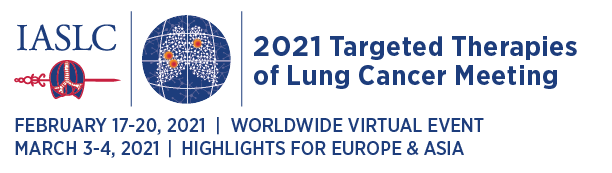VIRTUAL MEETING GUIDE – ALL YOU NEED TO KNOW!
Learn how to make the most of your virtual meeting experience.
Download Helpful Tips Download the Program Book Download the Abstract Book
Live Chat and Help Desk Support
February 16, 2021: 16:30 – 17:45 EST
February 17, 2021: 15:15 – 19:10 EST
February 18, 2021: 13:00 – 19:10 EST
February 19, 2021: 13:00 – 19:10 EST
February 20, 2021: 08:30 – 14:00 EST
How do I access the virtual meeting?
All registrants received an email with instructions on accessing the virtual platform prior to the live conference days. You can access the platform via myttlc2021.iaslc.org.
For new registrants, instructions are sent following the completion of online registration.
System Requirements
To ensure you do not have any troubles connecting, we encourage all participants to conduct a system check. Google Chrome is the recommended browser. Please do not use Internet Explorer.
How do I navigate the virtual meeting?
Watch our training videos to learn how to navigate through the TTLC 2021 Platform and read helpful tips on how to make the most of your virtual meeting experience!
Program Information
Where can I find abstracts of presentations?
Click here to download a PDF of the abstract book.
For a quick program overview, please visit the Program at a Glance.
Will I be able to ask questions to the presenters?
Yes, presenters have been asked to be available during the live broadcast of their session. For the session with Live Q&A, the presenters will be addressing your questions during the Live Q&A at the end of the sessions.
For sessions without Live Q&A you can still ask questions via the Q&A chat box and the presenters will reply during the session.
Will the presentation slides be available?
Yes, all presentation slides will be available in PDF format in the resource section on the webinar platform.
Contact
Whom do I contact for more information?
For more information on Registration, please contact ttlc2021-registration at icsevents.com.
For more information or any general questions, please contact ttlc2021 at icsevents.com.
-
-
Stay Connected
Keep up to date with the latest news & alerts.
Sign Up